When it comes to 3D modeling, having the right monitor can significantly impact your productivity and the quality of your work. Whether you’re an structural engineer, architect, or drafter, a monitor that offers high resolution and a sizeable display area is essential for intricate design tasks. In this article, we’ll explore what makes a monitor the best choice for CAD and 3D modeling and highlight some top picks available on the market.
Monitor Features To Look For
1. Resolution: Higher resolution monitors provide more screen real estate and sharper details, which are crucial for viewing complex models and textures. A minimum of 2560 x 1440 (QHD) is recommended, but 3840 x 2160 (4K) or higher is ideal for professional work.
2. Color Accuracy: Accurate color reproduction is essential for realistic renders and presentations. Look for monitors that cover a broad spectrum of color spaces such as Adobe RGB, sRGB, and DCI-P3.
3. Panel Type: IPS (In-Plane Switching) panels are preferred for 3D modeling due to their wide viewing angles and superior color accuracy compared to TN (Twisted Nematic) panels.
4. Ergonomics: Features like height adjustment, pivot, swivel, and tilt will help maintain a comfortable working posture over long periods.
5. Screen Size and Aspect Ratio: A larger screen offers more workspace, which is beneficial when working with complex models. A size of 27 inches or larger is recommended. Widescreen aspect ratios, like 16:9, are standard, but ultrawide monitors (21:9 or wider) can provide a more immersive experience and extra workspace without the need for multiple screens.
Here are the recommended and the best-performing monitors for Tekla Structures:
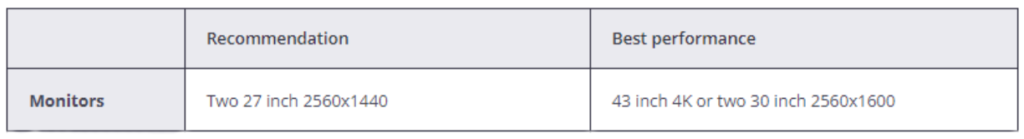
Best 4k Monitor For 3D Modeling
Winner: LG 27UK850-W

- Model: LG 27UN850-W
- Resolution: 4k UHD resolution (3840 X 2160)
- Refresh Rate: 60 Hz
- Panel Type: IPS Display
- Screen Size: 27 Inches
This monitor stands out for its VESA DisplayHDR 400 compatibility, providing 400 nits of brightness to enhance the clarity and detail of design projects. The 99% sRGB color spectrum coverage ensures precise color accuracy, crucial for professionals who rely on meticulous color matching for their blueprints and models.
The inclusion of HDR upscaling transforms standard content into HDR-quality, improving tone mapping and luminance for a more detailed and realistic visualization of projects. While designed with gaming in mind, the monitor’s technology like AMD FreeSync, which reduces screen tearing and stuttering, can also contribute to a smoother experience when navigating through complex CAD models or running resource-intensive engineering software.
Customizable screen adjustments offered through On-Screen Control allow for easy modification of display settings, optimizing the workspace for different types of tasks. This monitor, with its combination of high dynamic range, accurate color reproduction, and user-friendly features, provides users with a high-performance tool that enhances both the efficiency and quality of their work.
Second Pick: Dell UltraSharp U2723QE

- Model: Dell UltraSharp U2723QE
- Resolution: 4K UHD WLED LCD 16:9
- Refresh Rate: 60 Hz
- Panel Type: IPS Display
- Screen Size: 27 Inches
This 27″ 4K monitor with IPS Black technology sets a new standard with its exceptional contrast and 2000:1 ratio, offering vivid colors and deep blacks. It’s gentle on the eyes too, thanks to ComfortView Plus, which reduces blue light without affecting color quality. With 98% DCI-P3 coverage and VESA DisplayHDR™ 400, it delivers true-to-life color and fine detail.
Productivity features include multitasking tools like Auto KVM, PiP, PbP, and the ability to daisy-chain two 4K monitors, thanks to Display Stream Compression (DSC). Designed thoughtfully with a premium finish and a cable management system, it pairs style with functionality. Users can adjust the monitor’s height, tilt, swivel, and pivot for optimal comfort, and Dell Display Manager’s Easy Arrange offers efficient window management for multitasking. This monitor is a robust choice for professionals looking for a high-performance display that combines visual excellence and functional design.
Third Pick: ASUS ProArt Display PA278QV

- Model: ASUS ProArt Display PA278QV
- Resolution: WQHD (2560 x 1440)
- Refresh Rate: 75 Hz
- Panel Type: IPS Display
- Screen Size: 27 Inches
This 27-inch ASUS ProArt monitor is a solid choice for professionals in need of high color accuracy and a wide color gamut for detailed work. It offers WQHD resolution on an IPS panel with a frameless design, ideal for immersive viewing and multi-monitor setups. Adhering to international color standards, it covers 100% sRGB and Rec. 709, making it a reliable tool for color-critical tasks.
Factory calibrated and Calman Verified, it achieves a Delta E < 2 for color accuracy, ensuring true-to-life color reproduction. The ASUS-exclusive ProArt Preset and ProArt Palette are standout features, allowing for intricate color adjustments to match specific needs.
Connectivity is extensive, with Mini DisplayPort, DisplayPort, HDMI, dual-link DVI-D, and multiple USB ports, offering flexibility in setting up a workspace. The ergonomic stand and VESA compatibility enhance comfort and adaptability, catering to long hours of productive work in various environments.
Best Budget Monitor For 3D Modeling
Winner: PHILIPS 288E2E
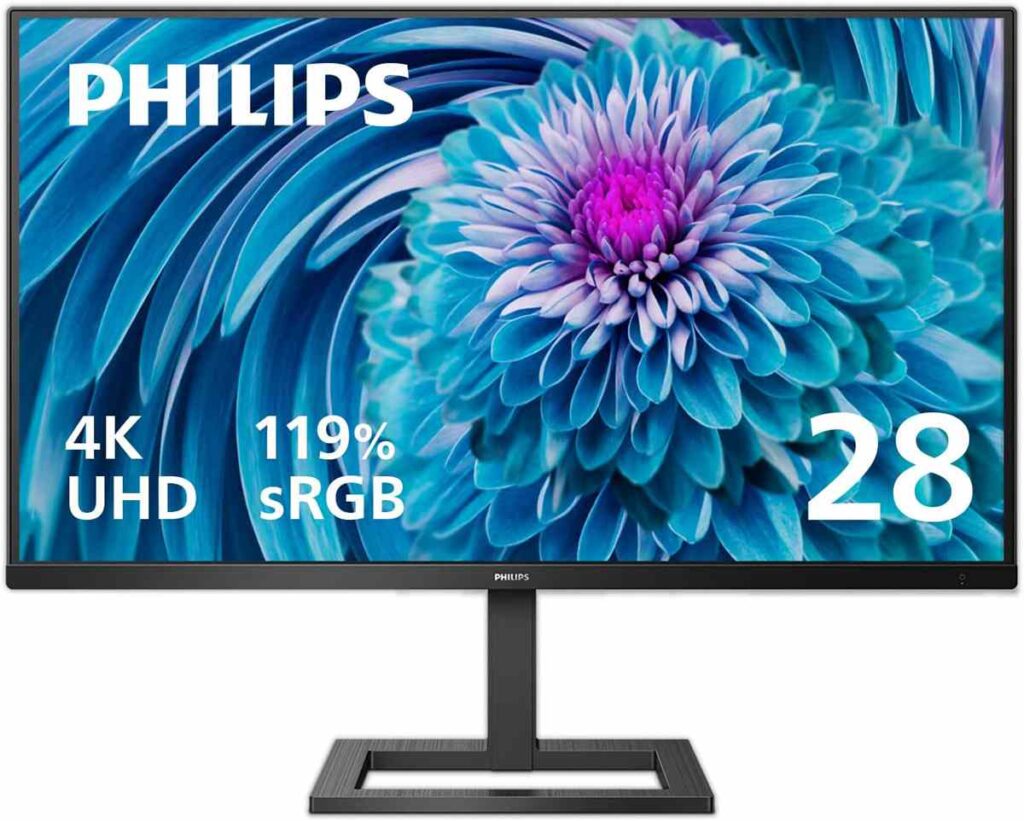
- Model: PHILIPS 288E2E
- Resolution: 4k UHD resolution (3840 X 2160)
- Refresh Rate: 60 Hz
- Panel Type: IPS Display
- Screen Size: 28 Inches
This Philips monitor offers exceptional value, especially if found under $300. It competes well with higher-priced monitors in terms of display quality and color accuracy, even without features like a high refresh rate, USB-C, extra USB ports, or built-in speakers. Its external AC adapter contributes to its sleek design, and while it lacks some premium features, its display performance is impressive for its price. The factory color calibration is notably accurate, and it achieves full sRGB coverage, 87% DCI-P3, and 82% Adobe RGB after a simple calibration.
Its sturdy stand offers convenient height and tilt adjustments, though it’s a bit bulky. The monitor is well-built overall, despite its mostly plastic construction. This monitor is an excellent choice for those seeking a quality, color-balanced display at a reasonable price.



